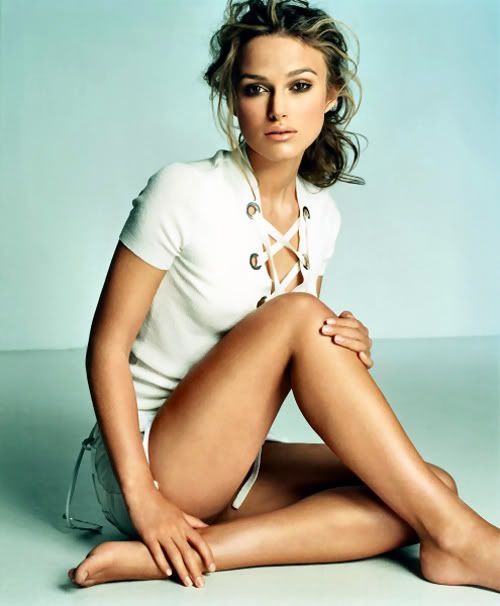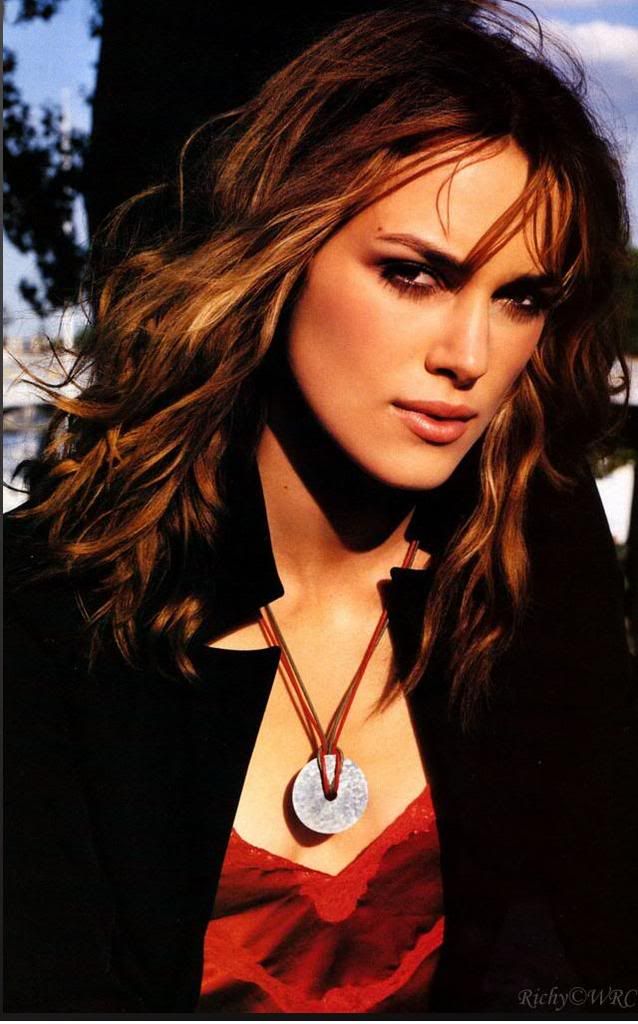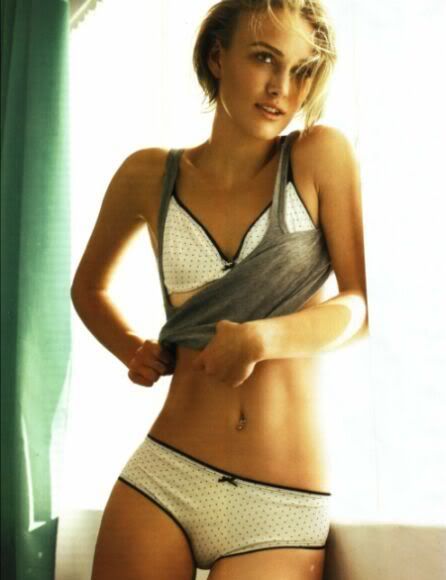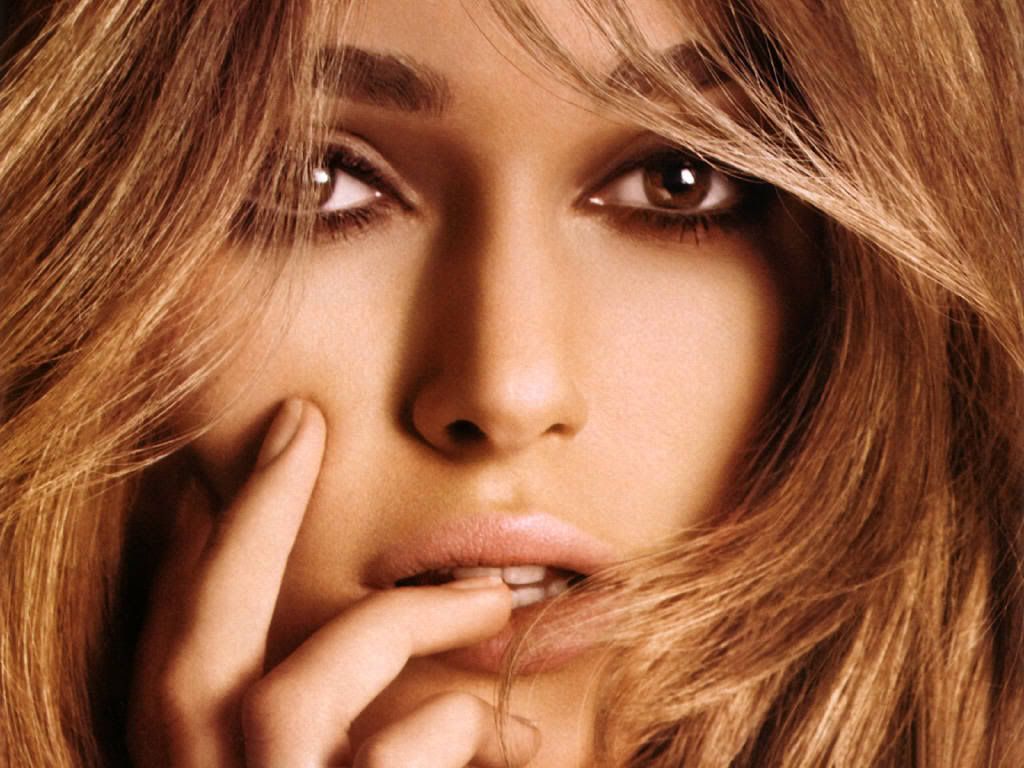You should also do Search engine optimization, like building links, offline advertising also improves page rank(believe it)
- Welcome to Ryan's District Boards.
This section allows you to view all posts made by this member. Note that you can only see posts made in areas you currently have access to.
#3
Hot Chicks ! / Re: Keira Knightley ( 9 High quality Pics and wallpapers)
January 21, 2008, 12:13:42 PM
Thank you ashish.
#4
Internet webmaster computer programming technology tips and tricks / Buying a Printer : Tips
August 11, 2007, 10:02:47 AM
Buying a Printer : Help and Tips
#1: Faster Speed May Require USB 2.0
You may not be able to get advertised fast printer speeds without USB 2.0.
#2: Consider a Multifunction Unit
#3: Always Buy Extra Toner or Cartridges
Keep extra printer toner in the house or office.
#4: Check if the Printer Print Photos Without Edges?
#5: Separate Colored Ink Cartridges
Separate colored printer ink cartridges can lower a printer's TCO.
#6: Make Sure it Fits on Your Desk
When purchasing a printer, be sure to consider its footprint.
#7: Are Cables Included?
Will you need to buy USB, parallel, or Firewire cables for your printer?
#1: Faster Speed May Require USB 2.0
You may not be able to get advertised fast printer speeds without USB 2.0.
#2: Consider a Multifunction Unit
#3: Always Buy Extra Toner or Cartridges
Keep extra printer toner in the house or office.
#4: Check if the Printer Print Photos Without Edges?
#5: Separate Colored Ink Cartridges
Separate colored printer ink cartridges can lower a printer's TCO.
#6: Make Sure it Fits on Your Desk
When purchasing a printer, be sure to consider its footprint.
#7: Are Cables Included?
Will you need to buy USB, parallel, or Firewire cables for your printer?
#5
Internet webmaster computer programming technology tips and tricks / Buying a Digital Camera : TIPS
August 11, 2007, 10:00:22 AM
Buying a Digital Camera ? Help and Tips
1. When buying digital cameras, concentrate on optical zoom, not digital zoom.
(Advertised digital camera zoom levels may not just be optical zoom)
2. Check if there is an inbuilt Microphone: A digital camera microphone can provide added benefits to your photo taking.
3.More Megapixels Means Greater Cropping Ability (Higher-megapixel digital cameras let you crop more)
4.Get a Camera with Magnified Photo Previews (Magnified photo previews can help determine the sharpness of a digital photo.)
5.Consider a Weatherproof Camera (Some digital cameras are made to withstand moisture)
6. When purchasing a digital camera, if you plan on using a tripod, check the underside of the digital camera to see where the tripod socket is located. For best balance, the socket should be in the middle of the camera, though some manufacturers design sockets on the left or right side of a camera.
1. When buying digital cameras, concentrate on optical zoom, not digital zoom.
(Advertised digital camera zoom levels may not just be optical zoom)
2. Check if there is an inbuilt Microphone: A digital camera microphone can provide added benefits to your photo taking.
3.More Megapixels Means Greater Cropping Ability (Higher-megapixel digital cameras let you crop more)
4.Get a Camera with Magnified Photo Previews (Magnified photo previews can help determine the sharpness of a digital photo.)
5.Consider a Weatherproof Camera (Some digital cameras are made to withstand moisture)
6. When purchasing a digital camera, if you plan on using a tripod, check the underside of the digital camera to see where the tripod socket is located. For best balance, the socket should be in the middle of the camera, though some manufacturers design sockets on the left or right side of a camera.
#6
Internet webmaster computer programming technology tips and tricks / Small Trick with Notepad
August 11, 2007, 09:47:03 AM
Follow this simple steps and see the magic….
1. Open a blank Notepad file
2. Write .LOG as the first line of the file, followed by a enter. Save the file and close it.
3. Double-click the file to open it and notice that Notepad appends the current date and time to the end of the file and places the cursor on the line after.
4. Type your notes and then save and close the file.
After that open the file and see the changes.
1. Open a blank Notepad file
2. Write .LOG as the first line of the file, followed by a enter. Save the file and close it.
3. Double-click the file to open it and notice that Notepad appends the current date and time to the end of the file and places the cursor on the line after.
4. Type your notes and then save and close the file.
After that open the file and see the changes.
#7
Hot Chicks ! / Keira Knightley ( 9 High quality Pics and wallpapers)
August 10, 2007, 05:00:43 PM